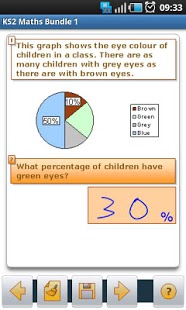KS2 SATs/11 plus Maths sample 1.2
Free Version
Publisher Description
This is a 5 slide sample of the full version "KS2 Maths Bundle 1".
What's it's purpose
The purpose of this tool is to help parents better focus their teaching effort, by highlighting topics in the pupils maths learning journey which may need attention. This is not a testing tool, it is designed to encourage focussed and constructive teaching in the little time we have with our kids.
What's in it?
The tool lists a range of SAT style maths questions and solutions covering topics in the key stage 2 Maths syllabus. Please see screen shots for example qustions.
How to use it?
The pupil finger writes the answers in the space provided using the workout screen if needed. Use the menu buttons to navigate between questions, save the answers and show solutions. The solution screen shows only one correct solution where there could potentially be more.
The educator will change the pen colour to red, mark answers and provide guidance where required.
About KS2 SATs/11 plus Maths sample
KS2 SATs/11 plus Maths sample is a free app for Android published in the Teaching & Training Tools list of apps, part of Education.
The company that develops KS2 SATs/11 plus Maths sample is Netblue4. The latest version released by its developer is 1.2. This app was rated by 1 users of our site and has an average rating of 5.0.
To install KS2 SATs/11 plus Maths sample on your Android device, just click the green Continue To App button above to start the installation process. The app is listed on our website since 2010-12-20 and was downloaded 9 times. We have already checked if the download link is safe, however for your own protection we recommend that you scan the downloaded app with your antivirus. Your antivirus may detect the KS2 SATs/11 plus Maths sample as malware as malware if the download link to com.worksheets.sample.KS2MathsBundle1 is broken.
How to install KS2 SATs/11 plus Maths sample on your Android device:
- Click on the Continue To App button on our website. This will redirect you to Google Play.
- Once the KS2 SATs/11 plus Maths sample is shown in the Google Play listing of your Android device, you can start its download and installation. Tap on the Install button located below the search bar and to the right of the app icon.
- A pop-up window with the permissions required by KS2 SATs/11 plus Maths sample will be shown. Click on Accept to continue the process.
- KS2 SATs/11 plus Maths sample will be downloaded onto your device, displaying a progress. Once the download completes, the installation will start and you'll get a notification after the installation is finished.